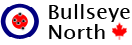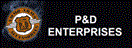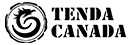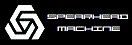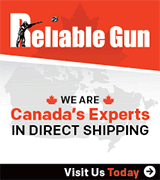You are using an out of date browser. It may not display this or other websites correctly.
You should upgrade or use an alternative browser.
You should upgrade or use an alternative browser.
bringing a photo over from imgur
- Thread starter Savage11
- Start date
No problem. I believe it is different on what type of posting you are making. Just click "go advanced" or "preview posting" (depending on what you are doing) after copying and pasting link to see if the picture will work.
Also, I would edit your photos on imgur to make them smaller.
Also, I would edit your photos on imgur to make them smaller.
No problem. I believe it is different on what type of posting you are making. Just click "go advanced" or "preview posting" (depending on what you are doing) after copying and pasting link to see if the picture will work.
Also, I would edit your photos on imgur to make them smaller.
You can also select the photo size you want to use right on Imgur and then select your BBCode.