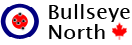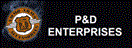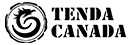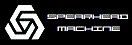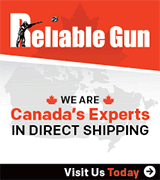- Location
- Surrey, B.C.
Here are the steps you need to take to place an order on my New Website.
1. Choose category
2. Choose item
3. Add to cart
4. If finished, shopping scroll down & choose Shipping Method
5. Click on Proceed to Checkout
6. At checkout page, Confirm shipping address, if shipping to your billing address uncheck “ship to a different address”
7. Scroll down & choose a payment method
8. Check “ I’ve read the terms & conditions”
9. Click on “ place order”
10. You will receive an email confirmation for you order.
Please DO NOT Choose UPS as the way to ship if your address is a PO Box. UPS DOES NOT deliver to PO Boxes.
UPSmust have a Physical address.
You can still pay by EMT, or Credit Card.
No need for a Security Password for the EMT as I have Auto Deposit.
Send the EMT.
If you are wondering who Pacific Wheel Weight Co. Ltd is, It is my old corporate name & I haven't gotten around to changing it.
Regards, Henry
1. Choose category
2. Choose item
3. Add to cart
4. If finished, shopping scroll down & choose Shipping Method
5. Click on Proceed to Checkout
6. At checkout page, Confirm shipping address, if shipping to your billing address uncheck “ship to a different address”
7. Scroll down & choose a payment method
8. Check “ I’ve read the terms & conditions”
9. Click on “ place order”
10. You will receive an email confirmation for you order.
Please DO NOT Choose UPS as the way to ship if your address is a PO Box. UPS DOES NOT deliver to PO Boxes.
UPSmust have a Physical address.
You can still pay by EMT, or Credit Card.
No need for a Security Password for the EMT as I have Auto Deposit.
Send the EMT.
If you are wondering who Pacific Wheel Weight Co. Ltd is, It is my old corporate name & I haven't gotten around to changing it.
Regards, Henry
Last edited: