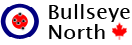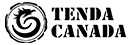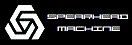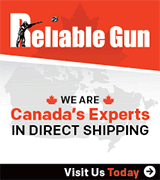Call_to_Arms
CGN Regular
- Location
- Oshawa, Ontario
I was sure that there was some crown land around Peterborough but I am having trouble reading this thing, does anyone have any tips or tricks to using it?
http://www.lio.ontario.ca/imf-ows/imf.jsp?site=clupa_en
http://www.lio.ontario.ca/imf-ows/imf.jsp?site=clupa_en