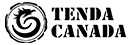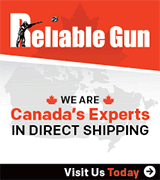I feel like you would need to record data on paper. Position of sight height relative to the distance you are shooting, once that is all done you could input actual data, fps, etc, then adjust the app to match your real world data and save it with your sight position as the title.
^^^^ Yes I agree. I will expand on LH's point:
The ballistic calculator app will not tell you what your open iron sight front post and rear notch/peep height should be. You have to derive those reference settings through shooting with a chronograph.
A ballistic calculator generates outputs for bullet drop, windage and spindrift based on your inputs. It will not tell you what to do with your iron sights, other than it asks one input needed for sight height.
The front sight post height is not needed, regardless of how it changes. The height of your rear sight notch bottom, or rear peep center above the bore axis is all that is needed in the app for entering "sight height". Pick one height and go with it for all distances that you enter in the app calculator.
The actual change in front post and rear notch/peep height with distance is so very tiny that it is not a sensitive input in these ballistic calculators. In other words the error factors in the app, plus the atmospherics of the day, and the unique trajectory that your rifle causes, swamp the sensitivity of the very tiny rear sight height change.
No matter how good the ballistic app, and your inputs for (1) muzzle velocity pre-chrono'd with temperature and atmospheric pressure, (2) bullet weight, length, and BC, (3) ambient temperature and atmospheric pressure, (4) wind speed and direction/angle, and (5) shooting angle of your position to target in degrees up or down, ...., your unique rifle and brass/neck tension/powder lot/bullet lot all combine to cause derivation from the simple math perfection from the app, and you will inevitably have to adjust elevation and windage slightly from what the app output says, at the longer distances.
But fear not there is good news! Once you have chronographed a reference input muzzle velocity for your: bullet (weight, length, BC), powder charge, and that test day's ambient temperature and atmospheric pressure, you are basically mostly there. From here on in, you enter your reference muzzle velocity data for that specific load. Then you enter the new range day's specific day's atmospherics, shooting angle, and the app will calculate the drop and windage adjustments/holds in MOA or MRAD.
Then its up to you to know how to adjust the iron sights to achieve that elevation and windage outputs from the app.
JBM Ballistics is an excellent free online ballistics app. I use the simple "Trajectory" calculator, and manually enter the bullet data (weight, length, BC), rather than use the library.
https://jbmballistics.com/ballistics/calculators/calculators.shtml
JBM has a bullet lengths tab in the menu. The bullet manufacturer's website will have the bullet BC. (I prefer to enter these manually, to avoid any programming errors in the look up tables the app is referencing).
On my phone I have another brand's old discontinued ballistics app calculator which is very handy at the range and in long range shooting in cutovers. There are many new phone app ballistics apps available.
The substantial up-front work is generating the muzzle velocity reference data for your rifle for the specific bullet and powder charges, plus the iron sight settings for your distances. Once you have that (no small task), the app makes the adjustments in bullet drop and wind drift based on atmospherics for the day. Its up to you to know how to set the iron sights for that drop and wind drift.
Example: You determined a generic rear sight height for your one "sight height" for all distances. You know from your reference work your front and rear sight settings for load X, for your distances, along with the muzzle velocity for those specific tests. On a new range day, enter the ambient temperature, wind speed and direction, and your shooting angle. The app will show the bullet drop and windage corrections. Use your notes for your your reference irons settings. Now here is the fun part: the app most likely will not be exact. You may be high, low, left or right. You will need sighters to walk into the desired POI. There is no getting around the need for sighters.
Even the world's best F-Class shooters need sighters to adjust the correction for that day, and as the wind shifts, regardless of all their DOPE and sophisticated ballistics apps.
Once you derive that reference data (DOPE), as you develop new loads with different bullets and powder charges, even if they are not chrono'd and documented for drop, you can begin to guesstimate the muzzle velocity, or use what the reloading manual predicts, and enter it. Aim low or high depending, and you will probably get reasonably close. Then adjust the sights as needed for that day. That also gives you new DOPE without having to chrono the new load.
Hope this helps.
P.S. Notes:
Note 1: Humidity is a standard input for all ballistic apps. My Kestrel model does not have a humidity sensor, so I either ignore humidity, or enter the app's default setting, or enter 50%. I have read that humidity is not a major drag factor. Again, the sighters on target will inform you how "wrong" you are.
Note 2: Atmospheric pressure is entered either "station pressure", or corrected to sea level pressure. If entered for sea level, you need to know your altitude. Weather channels on TV and online usually list air pressure corrected to sea level. There is a big difference between these two measures as you gain altitude, so if unsure of this setting, read up on what station pressure is, and how to set your Kestrel or other weather meter to the desired atmospheric pressure input.