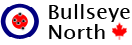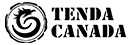Foxpro Wildfire
- Thread starter chinook
- Start date
Funny that you mention this... I had exactly the same problem last week & it drove me NUTS!!!
- Make sure the unit is turned off and powered down.
- Open the back of the unit by removing the cover on the tail end
- Press the MicroSD Card (located on the circuit board) gently, it should pop out a little and then pop back in on the next press
- Ensure that the SD Card is locked in and try again...should work.
That was my problem, hopefully it works for you too
- Make sure the unit is turned off and powered down.
- Open the back of the unit by removing the cover on the tail end
- Press the MicroSD Card (located on the circuit board) gently, it should pop out a little and then pop back in on the next press
- Ensure that the SD Card is locked in and try again...should work.
That was my problem, hopefully it works for you too
M12shooter
CGN frequent flyer
- Location
- East St. Paul, mb
Call FoxPro in the morning. They will set you straight as top notch customer service. Only other comparable customer service related to firearms and shooting is RCBS.
Glad to hear its all sorted out. I'm dipping into the coyote hunting this after the farmers request to rid a few of them. Looked and researched hard for a while and Foxpro seemed to be top notch!
Mike.
This is my first time actually going just after coyotes. I've shot a few while moose hunting with the 30-06, but that was just luck to see them.
Went out and bought a new .223, the fox pro and a mojo critter. More or less an excuse to get out of the house and into the woods on my days off.