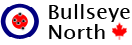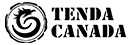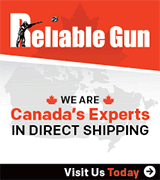Hi guys . I am anewbi to gunnutz, but not to shooting. I am 60 years old and have owned 13 guns at one time. Member of A T A and have hunted most of my life. Problem i have is sending quotes or threads . Please help, not a user freindley site Dave
You are using an out of date browser. It may not display this or other websites correctly.
You should upgrade or use an alternative browser.
You should upgrade or use an alternative browser.
Just learning.
- Thread starter Dave Whiting
- Start date
Hi guys . I am anewbi to gunnutz, but not to shooting. I am 60 years old and have owned 13 guns at one time. Member of A T A and have hunted most of my life. Problem i have is sending quotes or threads . Please help, not a user freindley site Dave
Hi Dave, welcome to CGN.
If I understand you, you're having problems doing what I just did, quoting your comment? If so, here's how I did that-
I clicked on the "quote" button in the lower right of your post, and that opened up the window I'm now typing in, with your comment at the top.
Try hitting the "quote" button in my response and you'll see what I mean. Now if you look closely at what comes up at the top of the box you'll be typing in, you'll see a square bracket, then the word quote in capitol letters, then an equals sign, my name, some numbers, and then another square bracket.
With me so far?
Now look at the end of the quote, and notice the square bracket, the forward slash- /, then quote in capitols, then the square bracket.
Anything between the opening square bracket QUOTE square bracket and the closing square bracket /QUOTE square bracket gets "quoted" and set into it's own blue box. Which means you can put anything into a quote by yourself, anytime you want, without having to hit the "quote" button, just by using this format.
And you can always edit/remove words in the body of the quote to make it shorter.
Hope this helps... it's easier to do than it is to describe!
- Location
- 300 km northeast of Thunder Bay
Hello and welcome
I know how hard it is to learn this computer stuff too. I'm new to it too, so I just clicked on stuff to see what would happen.
click on the quote button to use quotes, then type your response
new thread thing is on the top left of your screen
if you want to send a PM (personal message) click on the name and select what you want
Don't be afraid to try stuff out. If you want to double check something before posting click on preview post. You'll find it when you go advanced.
My knowledge is rudimentary, but everyone here is real helpful, so just ask.
You can edit your posts by clicking the edit button too. (Which I just did)
I know how hard it is to learn this computer stuff too. I'm new to it too, so I just clicked on stuff to see what would happen.
click on the quote button to use quotes, then type your response
new thread thing is on the top left of your screen
if you want to send a PM (personal message) click on the name and select what you want
Don't be afraid to try stuff out. If you want to double check something before posting click on preview post. You'll find it when you go advanced.
My knowledge is rudimentary, but everyone here is real helpful, so just ask.
You can edit your posts by clicking the edit button too. (Which I just did)
"...Problem I have is sending quotes or threads..." I'm not entirely sure what you mean by 'threads', but if you want to put a line, etc, (like my quote from your post) in your reply, highlight it by holding the left mouse button down(drag until what you want is highlighted), right click then click on 'copy', then move the cursor where you want the text to be, right click again and click on 'paste'. It's one of those many things that are easier to do than describe.
"....." I'm not entirely sure what you mean by 'threads',
I thinks he is wondering the same as me. If you are wanting to make referance to an entire thread started by some one else or just a post in in a differant form how do you include just the address line. Some people referance there EE items
I thinks he is wondering the same as me. If you are wanting to make referance to an entire thread started by some one else or just a post in in a differant form how do you include just the address line. Some people referance there EE items
Just highlight the address line by clicking on it, then right click it, and click "copy". You've now copied it, and when writing your post, click "paste" where you want it in your message. Like this: http://www.canadiangunnutz.com/forum/showthread.php?t=296947
Just highlight the address line by clicking on it, then right click it, and click "copy". You've now copied it, and when writing your post, click "paste" where you want it in your message. Like this: http://www.canadiangunnutz.com/forum/showthread.php?t=296947
cool thx learn something new everyday here