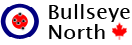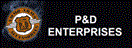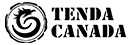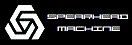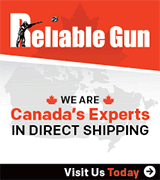Your Screen (@media) is less then 1270
You get the "burger" menu in the upper right-hand side because your screen-size/resolution is less than 1270. That is something the site coders can easily fix withing CSS style sheet. They essentially have the "media" set to activate the "mobile" size way too early, I think it should be kicking in sub 1190ish pixels (or even less) rather then at 1270ish, to maintain the menu "font-size" as shown in the picture in the previous post. I think the font-size could actually be scaled down (relative to the screen/media res/size) a bit too and/or the CanAm logo could be "floated" to the left more so the menu could stay in it's "desktop" layout, when at smaller screen/media sizes - while not in "mobile".
So CanAm please forward these suggestions to the site dev team.
Edit 1: Also, I think the "down arrows" in the "left nav section" can be eliminated, they do waste some space. I think people can figure out that those are "hover" menus (i.e. http://www.memoryexpress.com/ ).
NOPE. My menu does NOT look like that. I'm using Firefox, and I do not get the nice, easy-to-read horizontal menu across the top of the page, like it used to have (or like your screenshot shows). I get a silly little "Menu" button near the top right corner, and when I click on that, I then get a vertical menu along the left edge, and then successive sub-menus if I click on them individually. This is a p.i.t.a. This is typical of a software programmer getting his jollies by mucking about with a good thing, and changing it just for change's sake, and not likely being a user of the system themselves, but that's just my guess. We have the same kind of stuff go on at where I work. Programmers who do changes, but don't regularly USE the system, so they don't appreciate where the conveniences SHOULD be. It ain't the end of the world, I'd just like to know how this is supposed to be considered an improvement? That's the end of my rant. I've got better things to waste my time on.
You get the "burger" menu in the upper right-hand side because your screen-size/resolution is less than 1270. That is something the site coders can easily fix withing CSS style sheet. They essentially have the "media" set to activate the "mobile" size way too early, I think it should be kicking in sub 1190ish pixels (or even less) rather then at 1270ish, to maintain the menu "font-size" as shown in the picture in the previous post. I think the font-size could actually be scaled down (relative to the screen/media res/size) a bit too and/or the CanAm logo could be "floated" to the left more so the menu could stay in it's "desktop" layout, when at smaller screen/media sizes - while not in "mobile".
So CanAm please forward these suggestions to the site dev team.
Edit 1: Also, I think the "down arrows" in the "left nav section" can be eliminated, they do waste some space. I think people can figure out that those are "hover" menus (i.e. http://www.memoryexpress.com/ ).
Last edited: