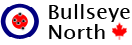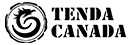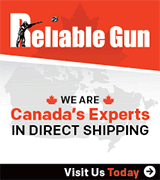I've used my UV5R+ and BF-888S radios for almost three years now and the uv5's were used in the oilfields and in the Arctic and they are tough. Now that being said using CHIRP software is easy. Here's some info for those using eBay dongles.
Firstly you need to get the driver download for your Ribless cable and install those drivers before plugging that cable in. BUT MAKE SURE YOUR PROLIFIC DRIVERS ARE NOT THE NEWEST BUT ARE VERSION 3.2.0.0
http://www.miklor.com/COM/UV_Drivers.php (If you recently upgraded to Win10, Windows will automatically update your Prolific driver. You will need to reload Prolific 3.2.0.0 back to your PC.#)
Once you've done that plug the cable into a USB port and let the drivers install until you're told it was successful BUT REMEMBER...... THE CABLE WILL ONLY WORK ON THIS USB PORT FROM HERE ON IN! Here's the sequence I use once all this has been established...
1) plug in programming cable in to dedicated computer usb port
2) plug in cable to TURNED OFF RADIO
3) open CHIRP
4) turn on radio to full volume
5) read radio
If at any point problems are incurred CHIRP must be closed and radio turned off and all cables disconnected and process started over.
Also noted that if cloning radios CHIRP must be closed between each radio cloning and radio firmwares must match in order to clone, if they don't match you can save the info to a .csv file and clone from there....