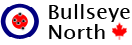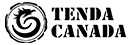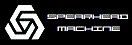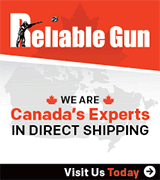We tested the new Garmin XERO C1 Chronograph in the office today.
Test rifle was a Feinwerkbau P70 and pellets were H&N Diablo Sport .177.
Press PWR(Power) - Follow alignment diagram 1. Press New Session. 2. Select Mode 3. Follow on-screen instructions to enter projectile info. 4. OK
Shot Data: Chrono records each shot. You can press OK, and select DATA FIELDS to change the information displayed in each data field.
We only made 5 shots all of which were recorded. Session summary showed Max, Minimum, Average and Standard Deviation.
We will be using this as it is simple to use as well as compact and backed by Garmin.
Posting to site will be made after BOs are filled. We ordered a lot so you can call or email us for new orders.
Peter
Test rifle was a Feinwerkbau P70 and pellets were H&N Diablo Sport .177.
Press PWR(Power) - Follow alignment diagram 1. Press New Session. 2. Select Mode 3. Follow on-screen instructions to enter projectile info. 4. OK
Shot Data: Chrono records each shot. You can press OK, and select DATA FIELDS to change the information displayed in each data field.
We only made 5 shots all of which were recorded. Session summary showed Max, Minimum, Average and Standard Deviation.
We will be using this as it is simple to use as well as compact and backed by Garmin.
Posting to site will be made after BOs are filled. We ordered a lot so you can call or email us for new orders.
Peter
Last edited: