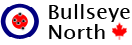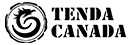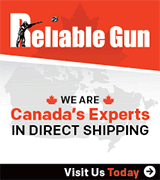You are using an out of date browser. It may not display this or other websites correctly.
You should upgrade or use an alternative browser.
You should upgrade or use an alternative browser.
Hi new member need some help.
- Thread starter joe333
- Start date
- Location
- S. Van Isle, B.C.
Welcome to CGN 
You go to the top toolbar of the CGN main page. Click on "Forum Rules & Terms". Follow the links to the Equipment Exchange [aka EE] rules. READ 'EM. Then follow the process outlined there to apply for EE access. Once you have been granted EE access you will be able to post your item for sale there in the appropriate forum.
Just to advise, you can not, under any circumstances post item(s) for sale outside of the EE.
Thanks.

------------
NAA.
You go to the top toolbar of the CGN main page. Click on "Forum Rules & Terms". Follow the links to the Equipment Exchange [aka EE] rules. READ 'EM. Then follow the process outlined there to apply for EE access. Once you have been granted EE access you will be able to post your item for sale there in the appropriate forum.
Just to advise, you can not, under any circumstances post item(s) for sale outside of the EE.
Thanks.

------------
NAA.
6MT
CGN Ultra frequent flyer
- Location
- Parkland County, AB
Hello!
- Location
- West Quebec
Hello and welcome to the forums
abbynormal
CGN Ultra frequent flyer
- Location
- West Coast
Hello and Welcome to CGN!
- Location
- Alfred, On
Hi and welcome to CGN! 

- Location
- Above the high water mark
Hello and welcome to the CGN community.