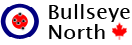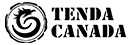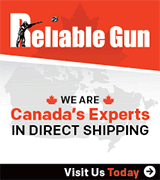To calibrate the scale, remove the powder pan from the platen. Press the "CAL" button twice, and the scale should read - - 0 -. Next push the "CAL" button again. Now the scale will read HOLD for a few seconds, then display - 2 0 -. Now place the 20 gram check weight on the center of the platen, then press "CAL", and the scale will read HOLD again, and then display - 5 0 -. Remove the 20 gram weight, and replace it with the 50 gram weight. Press the "CAL" button again. After displaying HOLD again, the scale will ask for 70 grams. Place the 20 gram weight on top of the 50 gram weight, and press the "CAL" button once again. After displaying HOLD, the scale will ask for - - 0 - again. Now remove both weights (20 gram, and 50 gram), and press the "CAL" button one last time. The display will come up reading zero. Once all of this is done, the scale can now be rezeroed with the powder pan on the platen.
Once the scale is calibrated, you then need to calibrate the powder dispenser for the particular propellant you are going to dispense. NOTE: Unlike the RCBS and Lyman 1200, this step has to be done EVERY time you change powders.
Assuming the scale has already been calibrated with check-weights, then calibrating the dispenser takes about four minutes. The process is simple:
1. Fill an appropriate amount of powder into the PACT dispenser's hopper.
2. Press the Calibration button on the dispenser
3. Wait roughly four minutes for the dispenser to calibrate to the powder you plan to dispense.
4. The pan will start to fill. When the dispenser is calibrated, a red light will let you know when the dispenser is ready.
5. Dump the powder back into the hopper and you're ready to go.