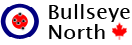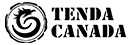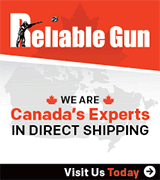I found this somewhere, maybe you can use it.
RCBS Chargemaster Reprogramming
To enter the program mode pres EDIT MEM and ENTER at the same time. After making an adjustment pres ENTER to go to the next option. After the last setting the scale will reset and countdown. If you passed a setting you have to start from the beginning, there is no back button.
This is the list of settings that you can make to your scale, for some of the functions I do not have detailed instructions as to what they do, and would recommend that you do not change them:
HSB_A1 (15.68) Grains under target weight to go from full to high speed for low weight
HSB_B1 (3.42) Grains under target weight to go from high to slow speed low weight
BSP_C1 (1.08) Grains under target weight to go from slow to final trickle speed low weight
MSP_A2 (39.20) Grains under target weight to go from full to high speed for medium weight
MSP_B2 (8.55) Grains under target weight to go from high to slow speed medium weight
MSP_C2 (2.25) Grains under target weight to go from slow to final trickle speed medium weight
SSP_A3 (196.00) Grains under target weight to go from full to high speed for heavy weight
SSP_B3 (42.75) Grains under target weight to go from high to slow speed heavy weight
SSP_C3 (11.32) Grains under target weight to go from slow to final trickle speed heavy weight
SEL (065) ???
F_A (050) Grains for a Heavy Charge
M_A (035) Grains for a Medium charge
S_A (006) Grains for a slow charge
W_F (200) Rotation for Full speed
W_M (100) Rotation for Medium speed
W_S (036) Rotation for slowest speed
S_F (012) Scale sensitivity timeout time in m/s fast speed
S_M (024) Scale sensitivity timeout time in m/s medium speed
S_S (128) Scale sensitivity timeout time in m/s slow speed.
FR1 (040) ?
FS1 (016) ?
FR2 (080) ?
SR1 (032) ?
SS1 (008) ?
SR2 (040) ?
DEC (000) ?
AT (000) ?
I have to advise you to only make changes to your scale if you are confident to do so, and remember that there is not a “return to default” setting in the scale. If all else fails return your scale to the default settings listed above in brackets.
I am now able to throw 56 grains of S365 in less than 18 seconds (average of 15 charges), and with very few overthrows.
Once in the programming mode, on the 4th setting:
(MSP_A2 39.20), change that to 20
(MSP_B2 8.55), change that to 6
(MSP_C2 2.25), change that to 1.75
If you go much lower on the settings, you get a lot of over throws. If you find this is too fast, then increase the 6 and 1.75 setting slightly. These settings are for charges in the 308 Win charge weight range. This made my chargemaster much faster.
The settings I chose, based upon trial and error, are as follows:
HSP_A1 = 5.50
HSP_B1 = 2.25
HSP_C1 = 0.40
RCBS Chargemaster Reprogramming
To enter the program mode pres EDIT MEM and ENTER at the same time. After making an adjustment pres ENTER to go to the next option. After the last setting the scale will reset and countdown. If you passed a setting you have to start from the beginning, there is no back button.
This is the list of settings that you can make to your scale, for some of the functions I do not have detailed instructions as to what they do, and would recommend that you do not change them:
HSB_A1 (15.68) Grains under target weight to go from full to high speed for low weight
HSB_B1 (3.42) Grains under target weight to go from high to slow speed low weight
BSP_C1 (1.08) Grains under target weight to go from slow to final trickle speed low weight
MSP_A2 (39.20) Grains under target weight to go from full to high speed for medium weight
MSP_B2 (8.55) Grains under target weight to go from high to slow speed medium weight
MSP_C2 (2.25) Grains under target weight to go from slow to final trickle speed medium weight
SSP_A3 (196.00) Grains under target weight to go from full to high speed for heavy weight
SSP_B3 (42.75) Grains under target weight to go from high to slow speed heavy weight
SSP_C3 (11.32) Grains under target weight to go from slow to final trickle speed heavy weight
SEL (065) ???
F_A (050) Grains for a Heavy Charge
M_A (035) Grains for a Medium charge
S_A (006) Grains for a slow charge
W_F (200) Rotation for Full speed
W_M (100) Rotation for Medium speed
W_S (036) Rotation for slowest speed
S_F (012) Scale sensitivity timeout time in m/s fast speed
S_M (024) Scale sensitivity timeout time in m/s medium speed
S_S (128) Scale sensitivity timeout time in m/s slow speed.
FR1 (040) ?
FS1 (016) ?
FR2 (080) ?
SR1 (032) ?
SS1 (008) ?
SR2 (040) ?
DEC (000) ?
AT (000) ?
I have to advise you to only make changes to your scale if you are confident to do so, and remember that there is not a “return to default” setting in the scale. If all else fails return your scale to the default settings listed above in brackets.
I am now able to throw 56 grains of S365 in less than 18 seconds (average of 15 charges), and with very few overthrows.
Once in the programming mode, on the 4th setting:
(MSP_A2 39.20), change that to 20
(MSP_B2 8.55), change that to 6
(MSP_C2 2.25), change that to 1.75
If you go much lower on the settings, you get a lot of over throws. If you find this is too fast, then increase the 6 and 1.75 setting slightly. These settings are for charges in the 308 Win charge weight range. This made my chargemaster much faster.
The settings I chose, based upon trial and error, are as follows:
HSP_A1 = 5.50
HSP_B1 = 2.25
HSP_C1 = 0.40